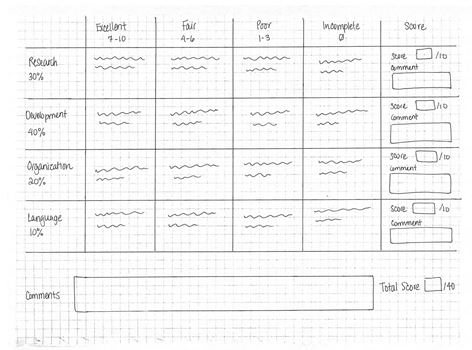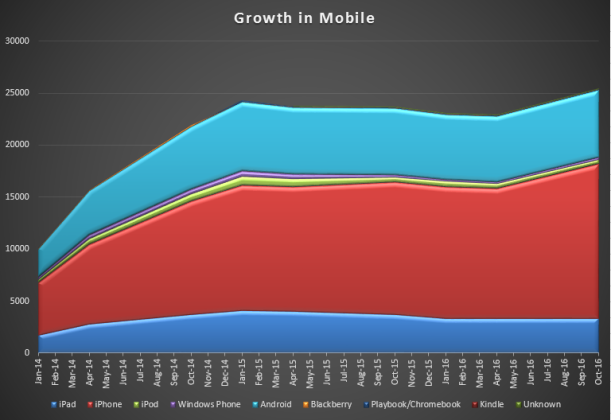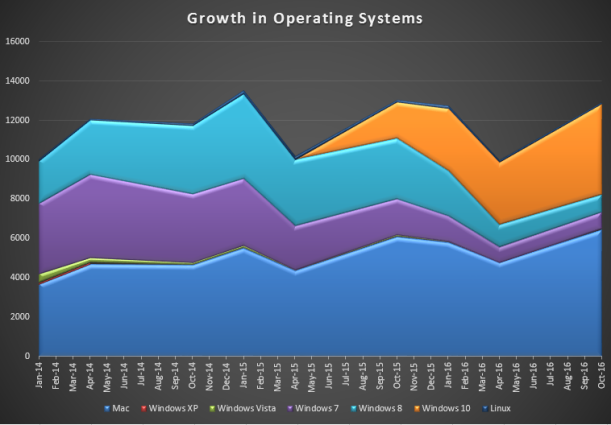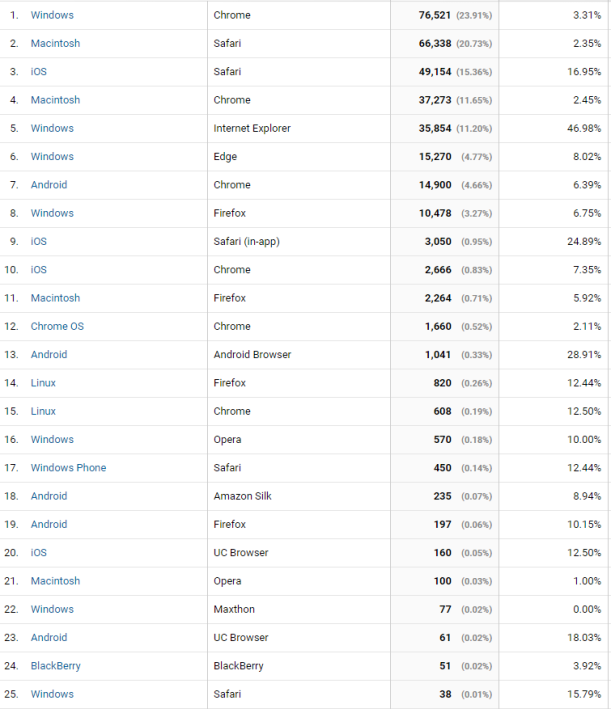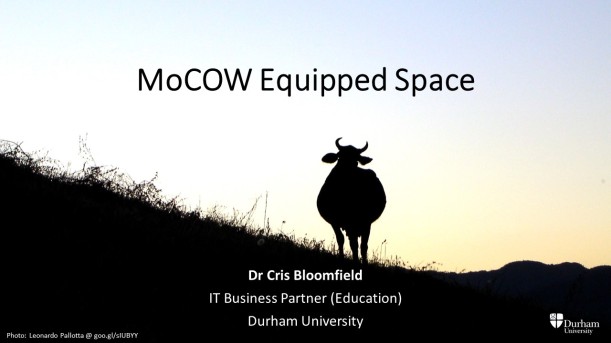TechUpWomen is a fantastic initiative being led by my colleague Professor Sue Black. At the core of the programme is an Institute of Coding funded programme that takes 100 women from the Midlands and North of England and retrains them into technology careers. Part of the retraining has been to give the learners access to our Institutional LinkedIn Learning account and the benefit of 1000s of courses in Tech and management with weekly additions of new content.
Project Manager Johanna Waite who has been supporting the initiative has been impressed with what LinkedIn Learning has been able to offer. Use of the learning platform has gone really well with high completion rates for the assigned courses, – “we’ve had no issues and compared to other online providers we’ve used it’s been very smooth sailing. They like being able to add their courses to their LinkedIn profile and a good number are taking advantage of accessing additional courses whilst they have access to their license. I suspect we’ll be using it a lot more on the next intake.”
Supporting institutional ambitions to enhance diversity and social inclusion, TechUpWomen has had a focus particularly on those from BAME and under-represented communities. TechUP provides an intensive six month course to transform or kick start careers. Applicants with degrees in any subject area and a passion for technology were invited to apply in April 2019, with learning beginning through a residential weekend hosted at Durham University in mid July. Check out this blog post from the celebratory course end event in January 2020 held at University of Nottingham.
The main content of the course is online, with all participants coming together for four weekends over the six month duration. Support is provided throughout the programme through an online portal, regular online catch up sessions and weekly online meetings with an industry mentor. At the end of the programme, participants get the chance to interview for an internship or job with at least one of the industry partners in the programme.
I do recommend watching the short video below to get a quick overview of TechUPWomen, its incredible effect on the participants and what has been achieved in a very short space of time.